We'll say something about How to upload video files in Blogger. It's quite simple really. You can upload (embed is better word) videos from services like Youtube.com, or you may want to upload your personal videos from your camera or computer.
 MY OPTIONS?
MY OPTIONS?
As I've mentioned, it depends what do you want to do, but basically, we can wrap this in 2 categories:
1. Embedding videos from Youtube (or similar services) - fast; practical; public files
2. Upload videos through Blogger control panel - slower; practical, personal (private) files
1. To embed a video into your Blog is the simplest thing. Honestly. You can find tons of videos on Youtube.com (the most popular free video hosting and online video streaming service).
► go to Youtube.com and find the video you'd like to place into your Blog
► copy the code from the Embed box on the right
► paste it into your post (rather in EDIT HTML mode, but COMPOSE will do the thing too)
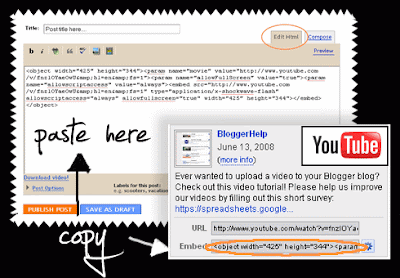
Ok, this was easy. But you can also get more from Youtube. Creating your account with Youtube gives you the option of:
► uploading your own videos and sharing them
► you can make certain videos private
► create playlist
► use the Share option - to share videos in your Blog directly from Youtube (this is convenient if you post youtube videos often)
► click on the video icon
 in the toolbar while composing the post
in the toolbar while composing the post► browse for the file on your computer/camera
► choose a title + check the Agree to terms box
► click Upload video
Here's the disadvantage of this method - it's slow. Upload time depends on the size of the video file and your internet connection speed.
To make things more smoother, I suggest compressing or converting your video file (decrease it's size) before uploading it to Blog.
Blogger excepts AVI, MPEG, QuickTime, Real, and Windows Media formats and the max size of the file is 100 MB.
My advices for converting/compressing video files:
- compress your videos using Windows Movie Maker (windows only)
- any video converter (windows only)
- Mac video converter (Mac only)
Next time, we'll learn how to customize our videos (change their size, width, make a slideshow, gallery, add some colors....).
Smile!
0 comments:
Post a Comment